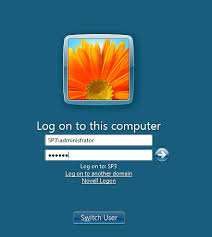
Learn how to logon Windows 7 as Administrator.
Enable the Administrator Account
1. Open the command prompt with elevated privileges by clicking the Start orb, All Programs, Accessories, right-click Command Prompt and then select Run as administrator.
2. Type net user administrator /active:yes and then press Enter.
1. Open the command prompt with elevated privileges by clicking the Start orb, All Programs, Accessories, right-click Command Prompt and then select Run as administrator.
2. Type net user administrator /active:yes and then press Enter.









No comments :